This article will emphasize the significance of negative keywords in PMax. Aside from that, this article will also guide you on how to add them to your Performance Max Campaigns (PMax). Negative keywords are essential for excluding irrelevant terms and phrases from your campaign. Thus, negative keywords will enhance the relevance of your ads, boosting your click-through rate and reducing your cost per click.
Quick review of Performance Max (PMax) campaigns
How can you optimize your advertising results? The dynamic duo of AI-powered Search and Performance Max campaigns is the ultimate combination to maximize conversions across Google. With this dynamic duo, you can boost your Search campaigns by leveraging broad match keywords together with Smart Bidding. Performance Max takes it a step further by extending your reach to all Google advertising channels on top of search (Youtube, Gmail, Maps, Discover and dispaly). PMax analyzes your landing page content, audiences, assets and product feed (if applicable) to identify new converting queries and generate relevant text ads that align with user intent. This is done with advanced keywordless AI technology.
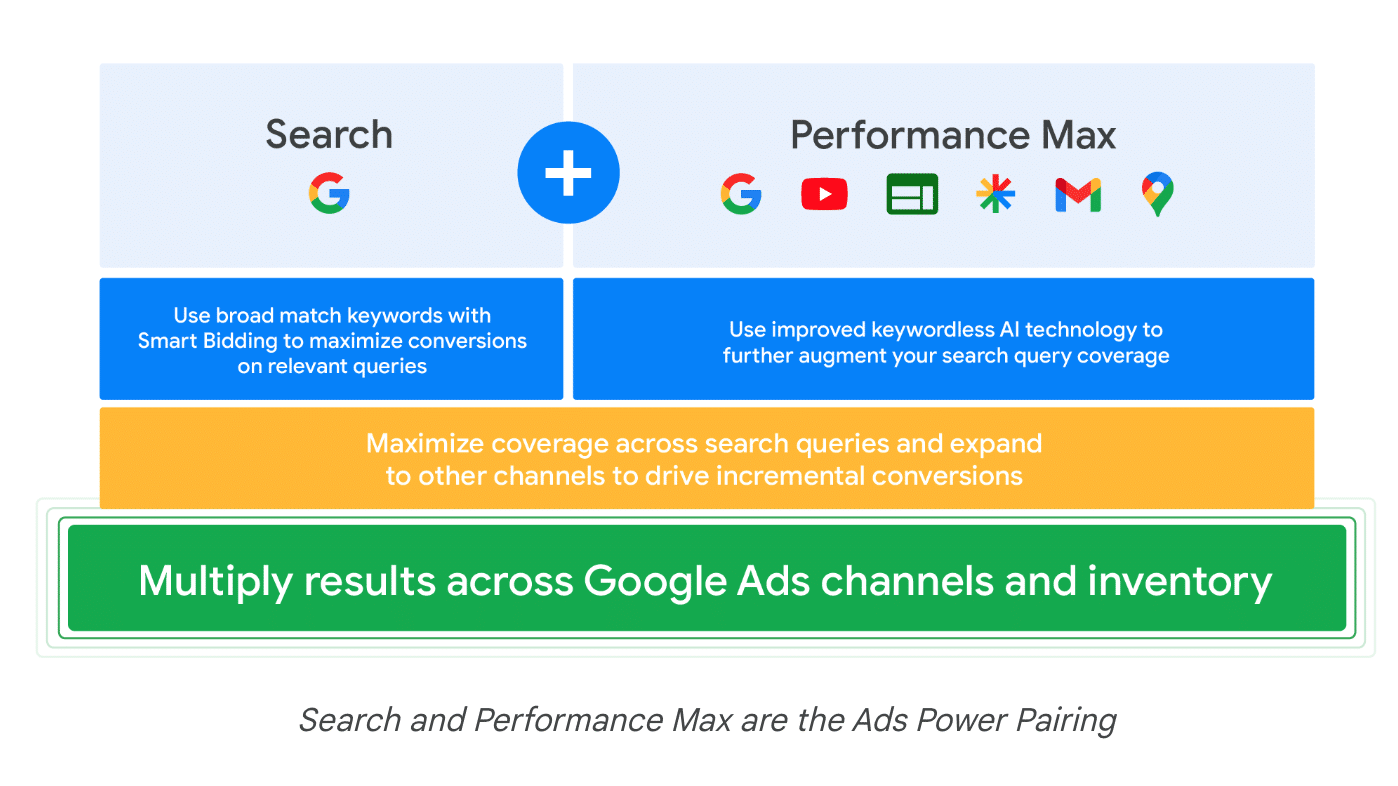
Source: Google Ads Help Center. (n.d.). New features will help you reach your advertising goals with Google Ads.
1. Negative keywords in Google Ads
Undesirable views and clicks are a common concern for online advertisers. This is because they can significantly increase ad costs and reduce Return on Ad Spend (ROAS). This also sometimes lead to campaign failure. Despite focusing on targeting the right audience, advertisers often overlook the number of irrelevant clicks their ads are attracting. This issue persists across various Google campaign types, including the new Performance Max (PMax) campaign type.
While a target keyword helps your ads appear in front of the right audience on search engines, a negative keyword, also known as a negative match, serves the opposite purpose. It allows you to exclude specific search phrases from your campaigns. Doing this prevents your ads from being displayed to users who enter those phrases in the search engine.
The fact that PMax will cannibalize the pre-existing brand search campaigns is a concern for advertisers.
2. Example of adding negative keywords list to your PMax campaigns
Account-level negative keywords
It can be added to your account to ensure brand suitability and exclude unwanted traffic. This simplifies the process of adding negative keywords without needing to apply them to individual campaigns.
Reminder: Negative keywords may not have the same level of precision on the Display Network as they do on the Search Network. There is a possibility that your ad may occasionally appear on pages that contain these excluded terms. For Display ads, a maximum of 5,000 negative keywords is allowed. Site category options and content exclusions are effective methods to prevent targeting unrelated sites or videos.
It’s important to note that for Display and Video campaigns, all negative keywords will be treated as broad matches.
To apply negative keywords in your Google Ads account, you have multiple options.
Option 1:
1. Sign in to your Google Ads account.
2. Click on “Keywords” from the left-hand side page menu.
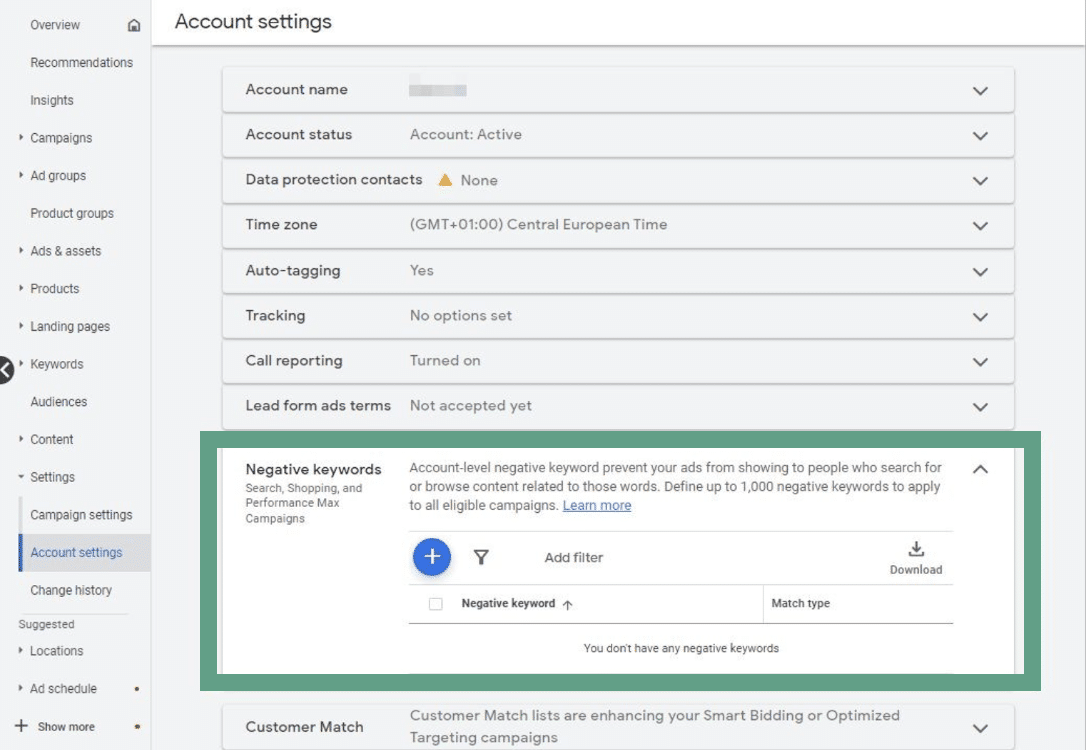
3. Click on “Negative keywords”.
4. Click the plus button (+).
From here, you can add new keywords or create a new negative keyword list. You can also apply an existing negative keyword list to your campaigns or ad groups.
Option 2:
To add negative keywords to your Performance Max campaign, simply reach out to a Google representative and request them to add the desired negative keywords to your PMax campaign.
1. Reach out to Google Support: To easily add negative keywords to your Performance Max campaign, sign in to your Google Ads account and click the “?” in the circle at the top navigation. Then select “Contact us” to reach out to Google for assistance.
2. Complete the request form: In the sidebar, you will find a field labeled “Tell us what you need help with” at the top. Simply fill in your request, such as “I would like to add negative keywords to my Performance Max campaign”, and provide the necessary details.
3. Choose “other”: After submitting your request, Google will provide you with options for topics that may match your query. If none of the provided options are relevant, you can select “Other”.
4. Select your Google Ads Account: Once you click “next step”, you will be directed to a selector where you can choose the Google Ads account you are referring to in your request. After selecting your account, you will then see your contact options.
5. Tell the Google rep what you want: Inform the Google representative that you would like to add one or two negative keywords, or a negative keyword list that you’ve previously created, to your Performance Max campaign. They will send you an email requesting your written consent to make this change in your Google account. Once you provide them with the approval, they will add the requested negative keywords to your Pmax campaign.
6. Check: You can now verify the changes in your Performance Max campaign by checking the negative keywords section in your Google Ads account, where you should see that the requested modifications have been applied.
Campaign-level brand exclusions
It will soon be available to allow you to have control over which brands your campaign matches with. This includes your own brand. These brand exclusions will apply to Performance Max campaigns. You will have the option to apply different exclusions for each Performance Max campaign. You can also use shared lists across multiple campaigns. Brand names can be easily identified in the user interface (UI) and added to the exclusion list.
Want to learn more about negative keywords with Performance Max in Google Ads?
Contact us or follow us on linkedin!
Featured image by DilokaStudio on Freepik



